Enhance Detail and Clarity
Sharpening helps accentuate edges and fine details, making your images come alive. This clarity can be crucial in persuading a viewer to engage with your content.
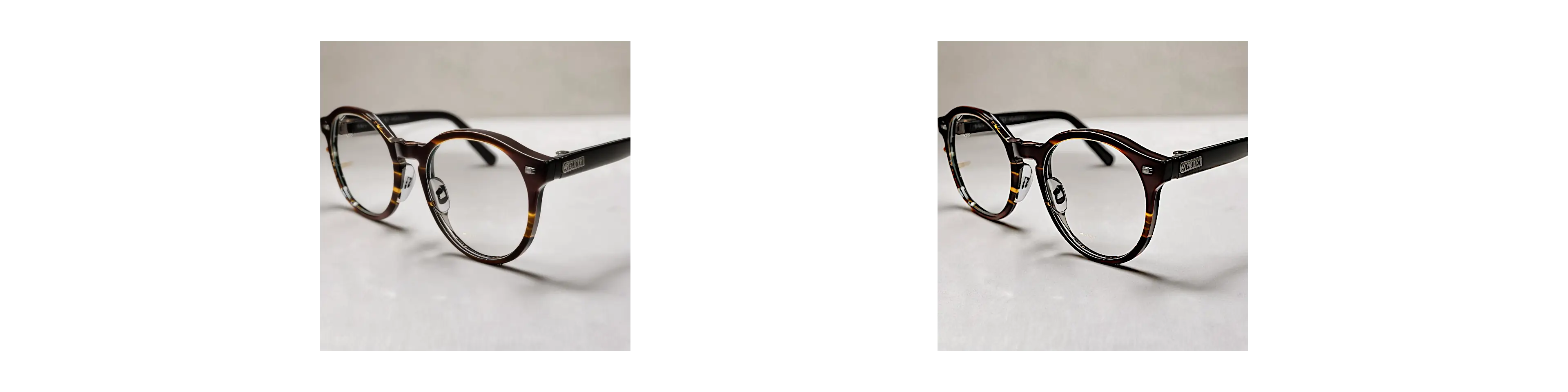
Sharpening helps accentuate edges and fine details, making your images come alive. This clarity can be crucial in persuading a viewer to engage with your content.
When an image is slightly out of focus or appears soft due to compression or scaling, sharpening can help correct those minor issues to achieve a crisp, clear look.
Since a significant portion of image consumption occurs online, sharpening an AVIF image ensures it stands out on digital platforms, especially when viewed on high-resolution screens.
If your work is destined for print, sharpening helps ensure your images retain their quality even when enlarged. It's essential for those who want their visuals to look as stunning on paper as they do on screen.

Quality
Valid Range (0 - 100)
Effort
Valid Range (0 - 9)
Enable
Radius
The size of the area to sharpen
Sigma
The amount of Sharpening to take place
Enable
Postfix
Adds a piece of text to the filename before the period (.)
Remove All
Not necessarily. Sharpening is most useful for images that lack clarity or are slightly out of focus. Always evaluate each image individually.
Over-sharpening can lead to unnatural-looking images and artifacts. Therefore, it’s crucial to find a balance and apply sharpening judiciously.